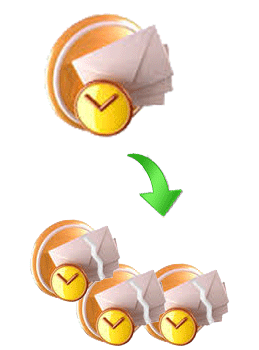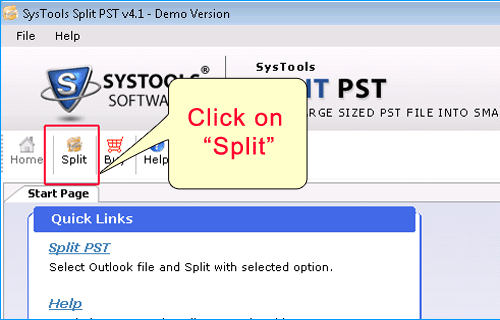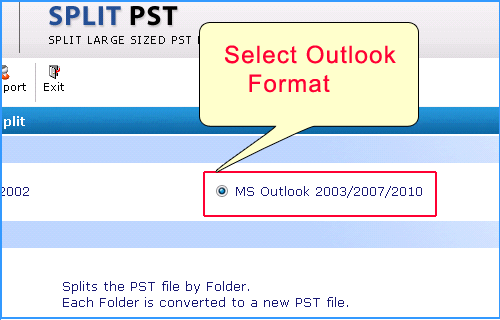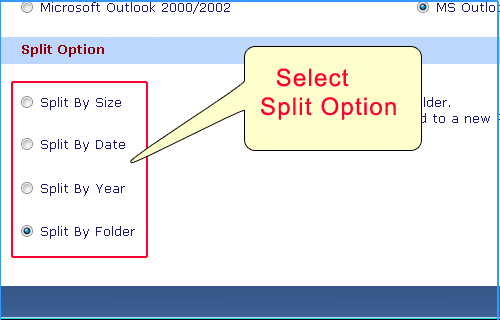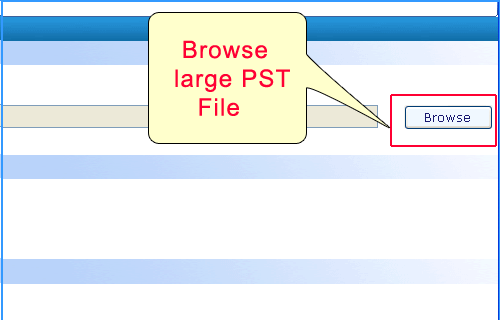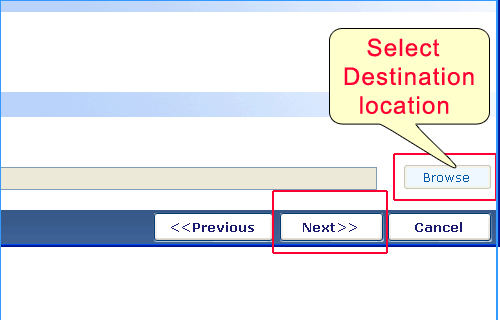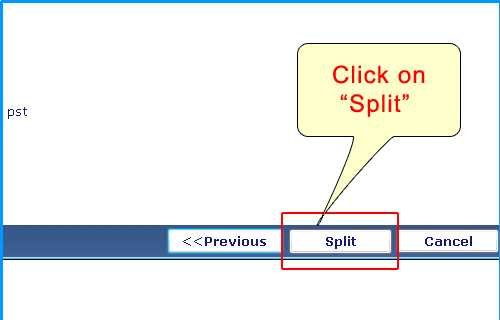PST Splitter to Split Large PST Files
Split entire Outlook Mailbox like Journals, Contacts, Calendar, Task ,Notes etc
Kept all its Meta data like bcc, cc, attachmnets, sent/receive etc intact while processing
PST File Splitter Software » Split Large PST
Are you using earlier version of MS Outlook (97 to 2002) and your PST file has reached 2GB ?
OR
Are you facing slow performance of MS Outlook in several criticaloperations (moving, searching etc) due to large size of the PST file andlarge number of PST objects? !

In such situations, you could split large PST files into small PST files and then obtain more easier and quick management on the PST file. We provide complete solutions of PST Splitter software. Download the demo versionof PST Splitter software and evaluate the efficiency of thesoftware. Order now FULL version of software and split your large PSTfiles into small PST files easily and quickly
PST Splitter software is capable to split any size of PST files. Split PST software is more powerful PST file splitter tool that can splitlarge PST files into several smaller individual Outlook PST files.Software can split MS Outlook PST files by file size, by folder size and many more. software can not harm your original PST files.
Demo Version Of PST Split Software
PST File Splitter software allows you to split only 50 emails of PST files . Download the Demo version just to evaluate the efficiency of the software in splitting the large Outlook PST files. Order now Full version of the PST Splitter software to quickly split or divide large size of PST files into smaller size of individual PST files.
Check Reliabilty before Purchase!!