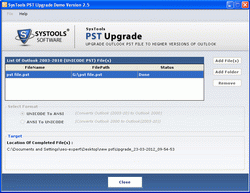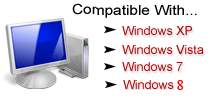Transfer Outlook Mail to New Outlook
Transfer Outlook Mail to New Outlook or in New Format
With the coming new format of Outlook say Unicode for Outlook versions like 2003, 2007, and 2010 the common seen scenario is that ANSI format users have desire to upgrade MS Outlook. Similarly there can be need to transfer Outlook mail folder to new Outlook i.e. in Unicode format. To upgrade Outlook PST files from ANSI to Unicode, PST Upgrade software from company is for the same purpose and for people like you who are looking for such a tool
Why Transfer Outlook Mail to New Outlook? There are various reasons but some of the most common reasons are:
- You are using Outlook in ANSI format in any of the versions from 97, 98, 2000, and 2002. Now, you need to transfer some of the data to your friend, who is using Outlook in version 2007 from your computer machine with Outlook 2002 installed. To transfer Outlook 2002 to Outlook 2007, if you upgrade PST files from 2002 version to 2007.
- Suppose you have changed your computer machine which is installed with Outlook 2010, you now no more wanted to use your old computer machine in version 2002. Now, you wanted to transfer all your data from Outlook 2002 to Outlook 2010.
- You need some of the data from your office to work on important project and for that you are working from home. You find problem in doing so because at your home you have Outlook 2002 installed and in your office, you have Outlook 2007 installed. You have need to transfer Outlook mail to new Outlook.
Benefits from Transfer Outlook Mail to New Outlook:
If you upgrade your Outlook from ANSI to Unicode or you transfer Outlook mail to new Outlook, you will get more than sufficient space which ANSI lacks. ANSI has 2 GB file size threshold whereas Unicode has 20 GB file size. With the help of software users also transfer PST data Outlook 2003, 2007, 2010 and 2014.