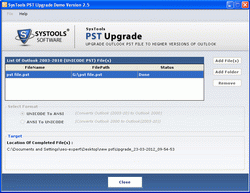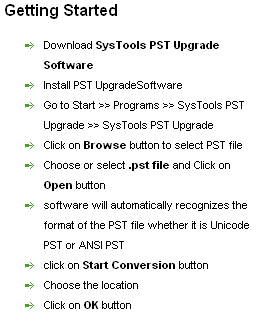Upgrade MS Outlook
Upgrade MS Outlook - Convert Non Unicode to Unicode
- Until now, have you been using an older Outlook version (2000 or 2002/XP), wherein the email info is saved in ANSI PST files that have maximum file size limit of only 2GB?
- Do you now want to upgrade MS Outlook PST file to a newer Outlook version (2003 or 2007), where in the email info is saved in Unicode files that have maximum size limit of 20 GB maximum?
20 GB Limit is Luring: A great benefit of using any new Outlook version (2003 & 2007) is the Unicode PST maximum file size limit, which is 20 GB as against 2GB in ANSI (non-Unicode) PST in older versions (2000 & 2002/XP). You must be lured to upgrade MS Outlook and to convert non Unicode to Unicode to avail this benefit of 20GB file size limit.
Outlook Feature to Convert ANSI PST to Unicode PST is Tedious
Microsoft Outlook gives the facility for ANSI to Unicode conversion, but that method is very tedious. This must have enforced you to look for outside PST converter options to convert old PST to new PST. Third-party PST file converter will be an ideal way for this Outlook PST conversion.
Convert PST File using a Third Party Tool: A professional help in the form of an outside convert PST tool like PST Upgrade software can help you to convert non Unicode to Unicode PST. This tool is so easy-to-use that even an entry-level user finds no difficulty in using it to convert PST.